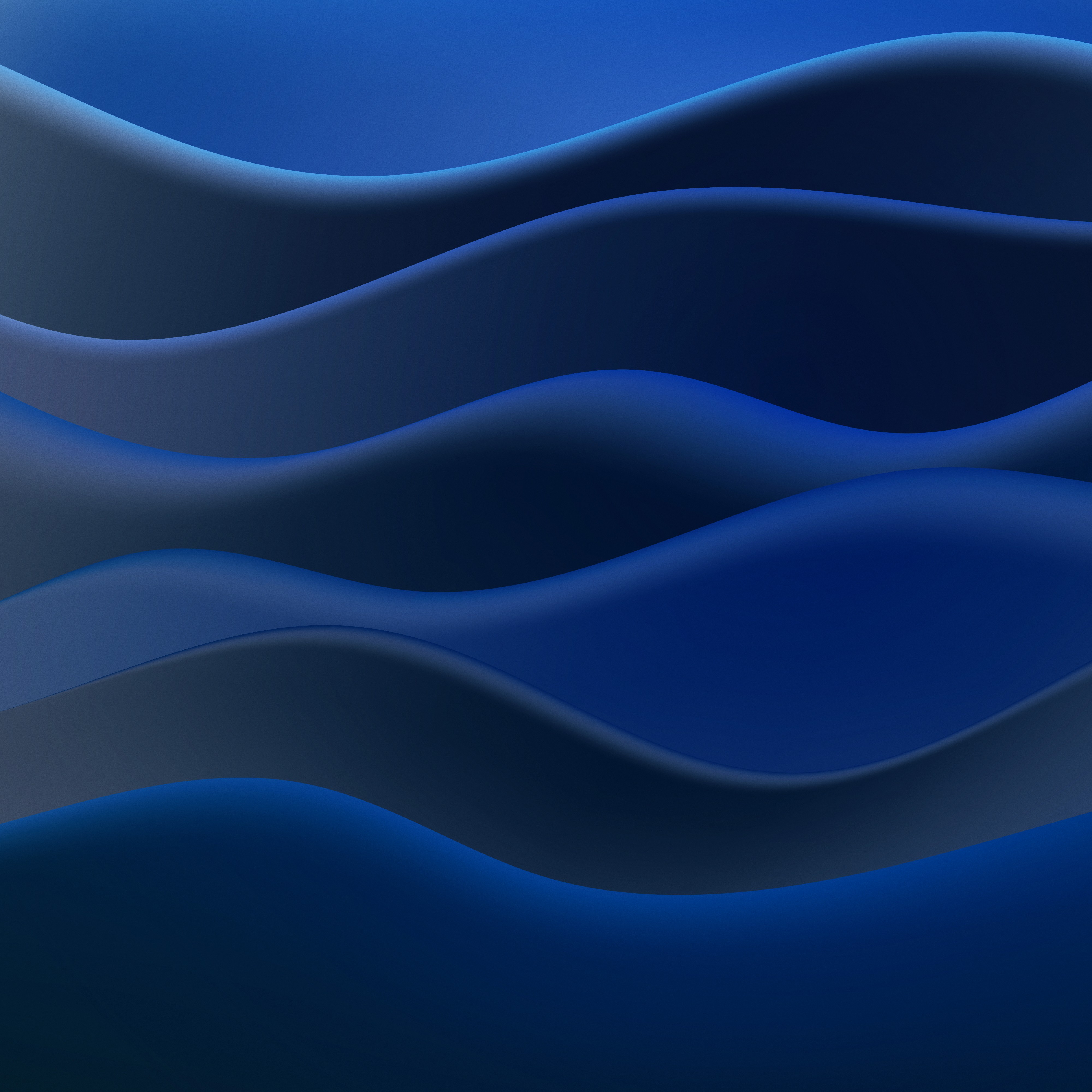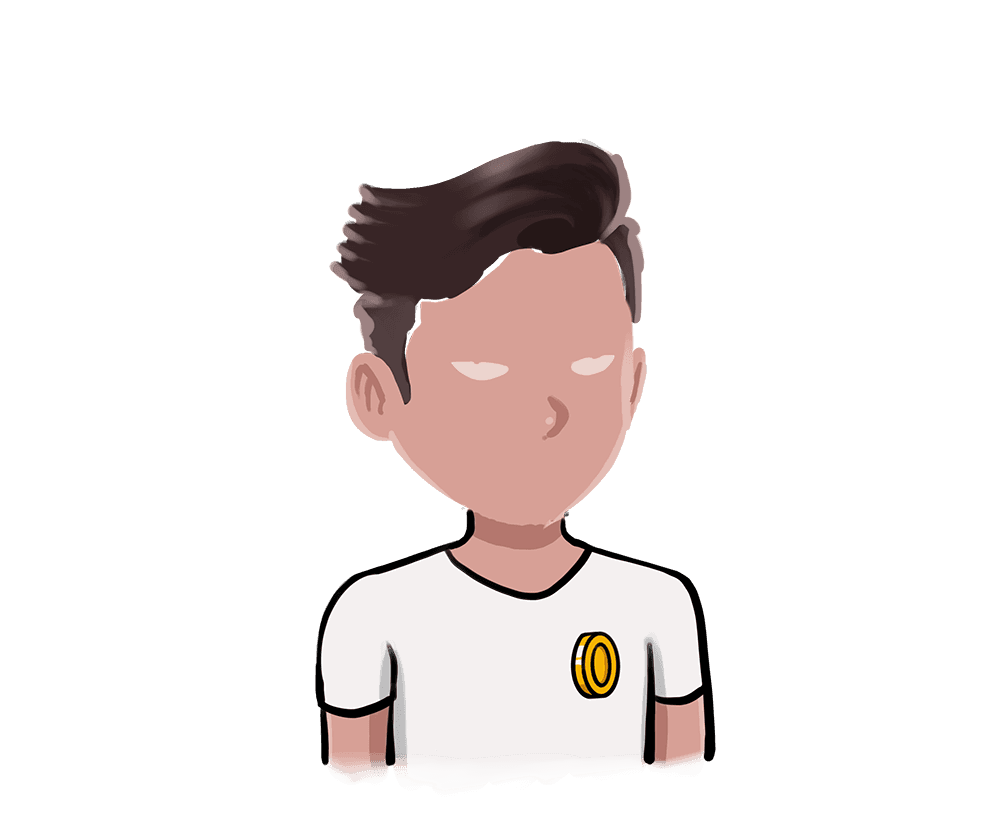
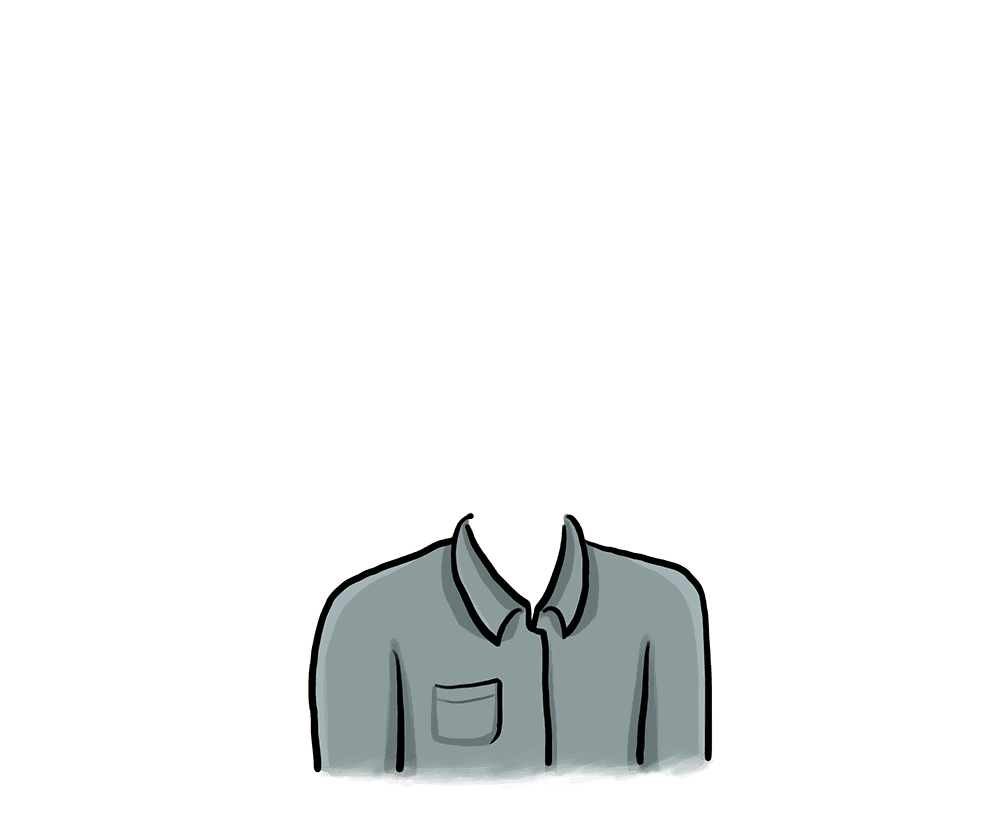

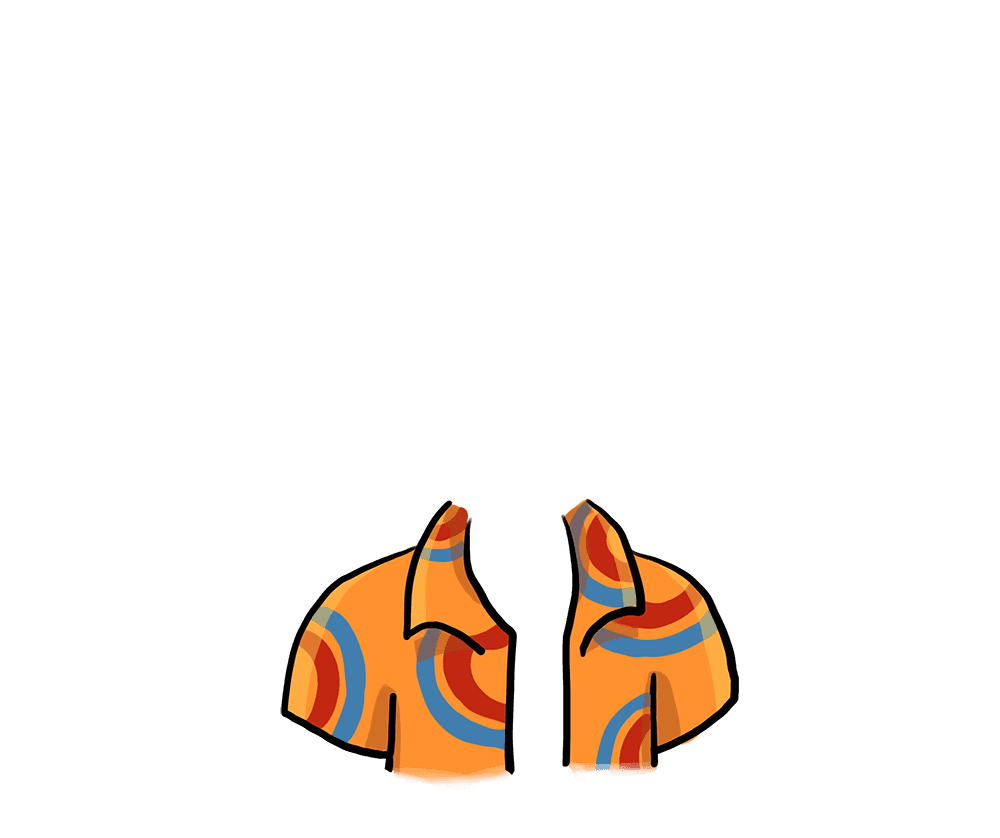
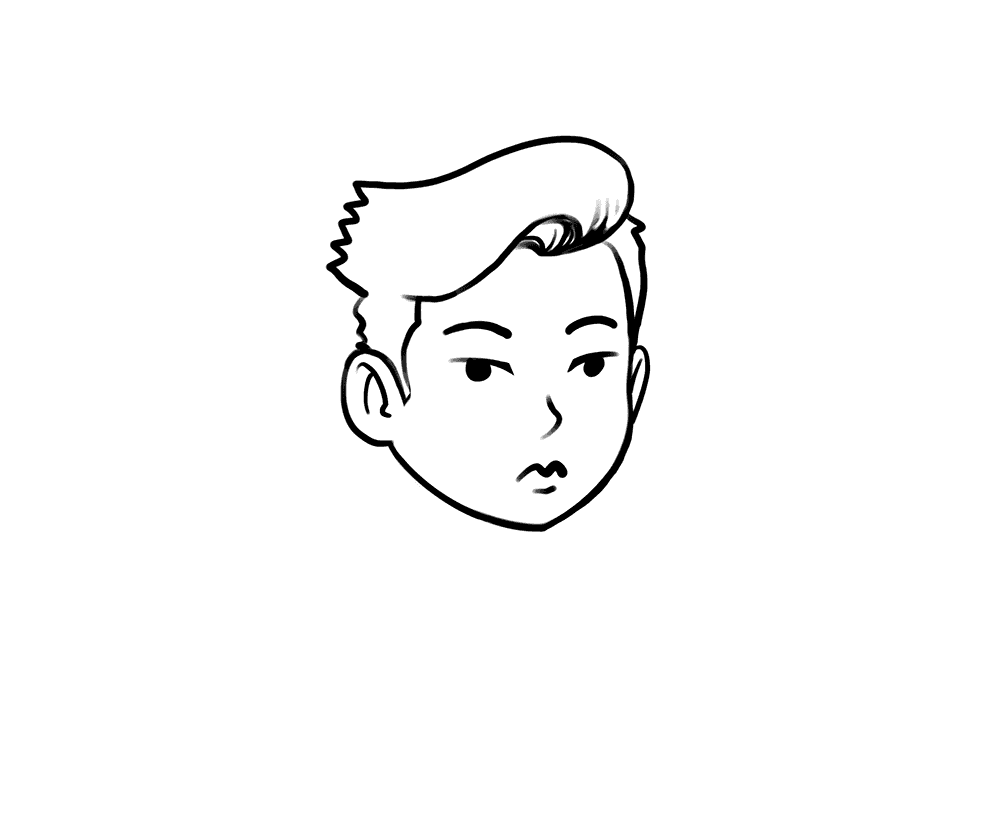
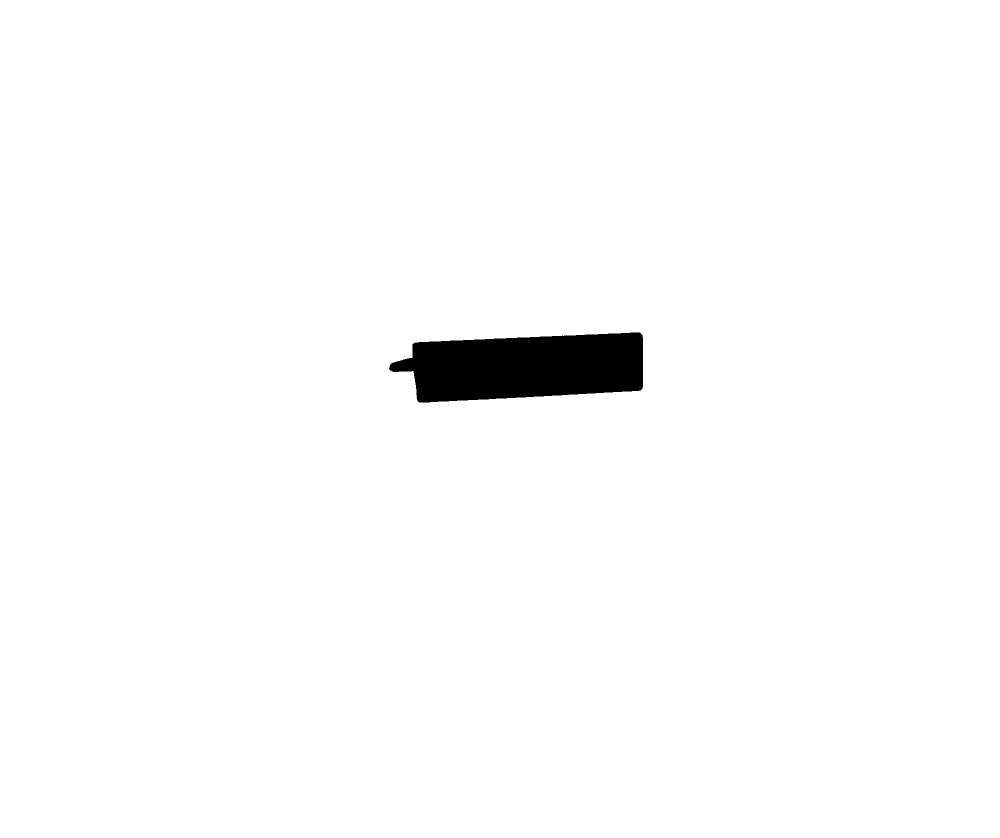
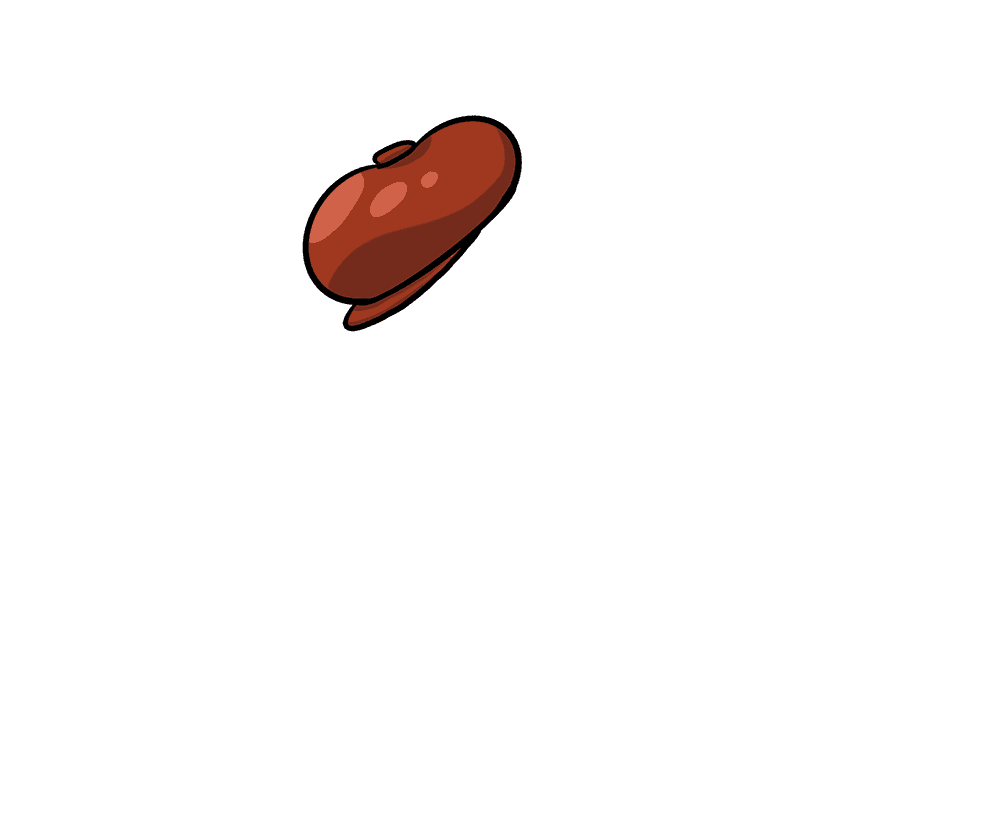
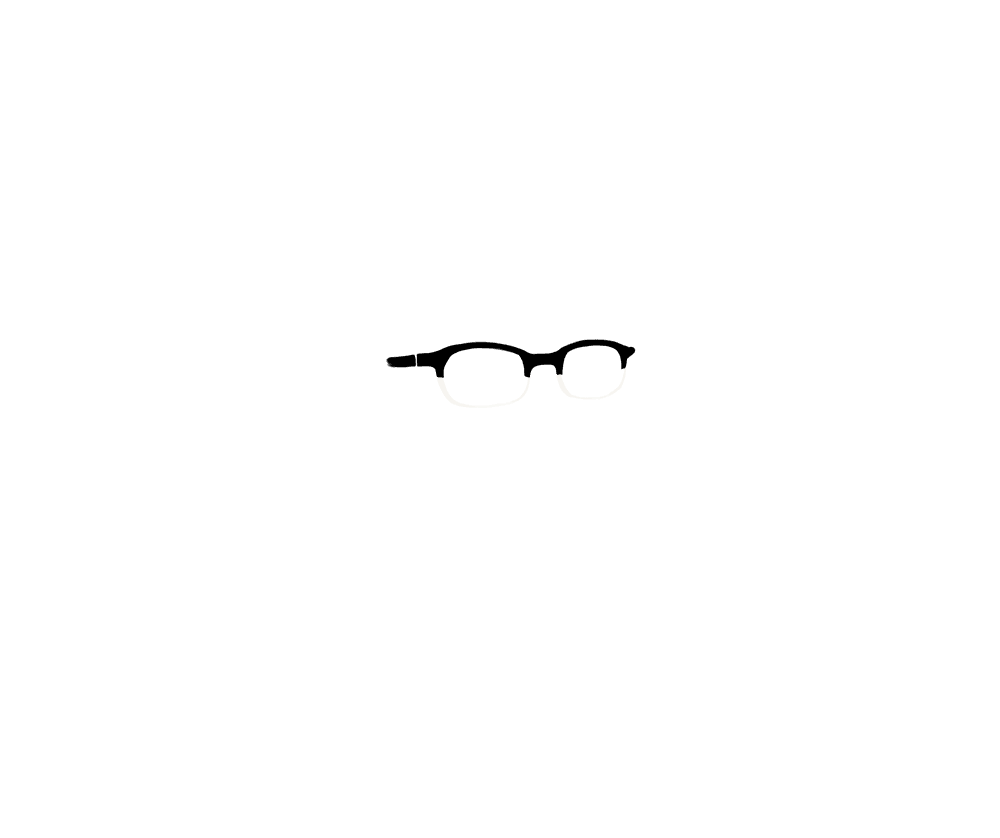
I’m Yang Cong, a UX Designer.
Press a button to see what else I do and see my recent projects below.




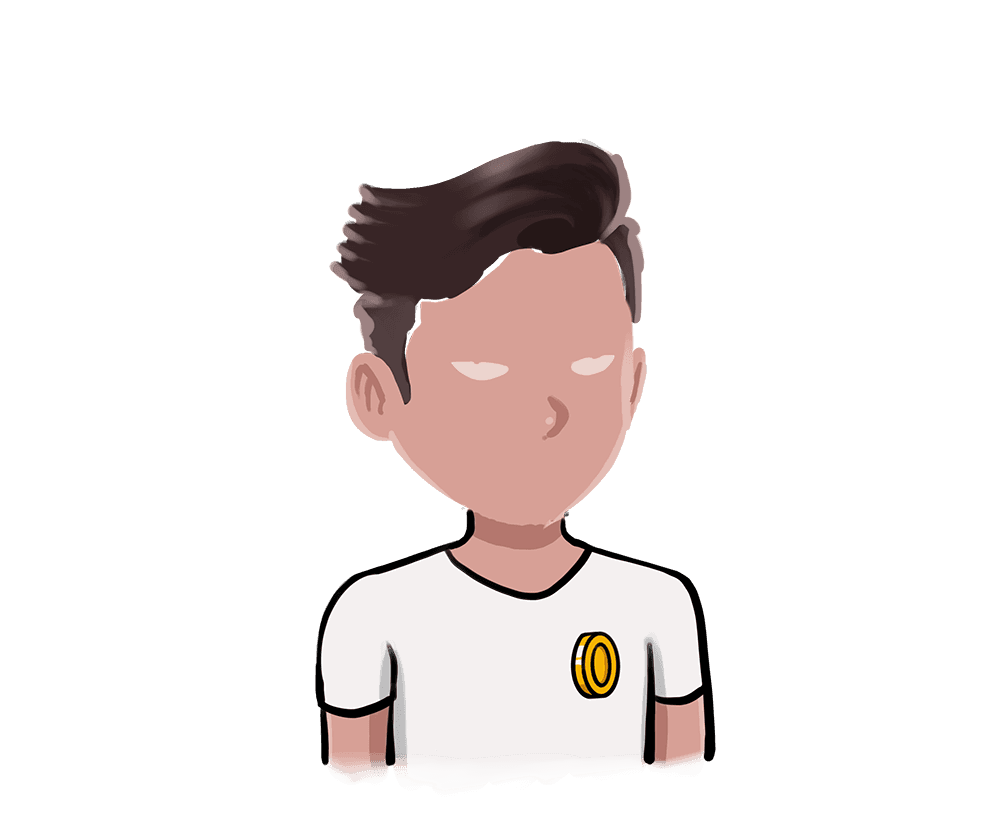
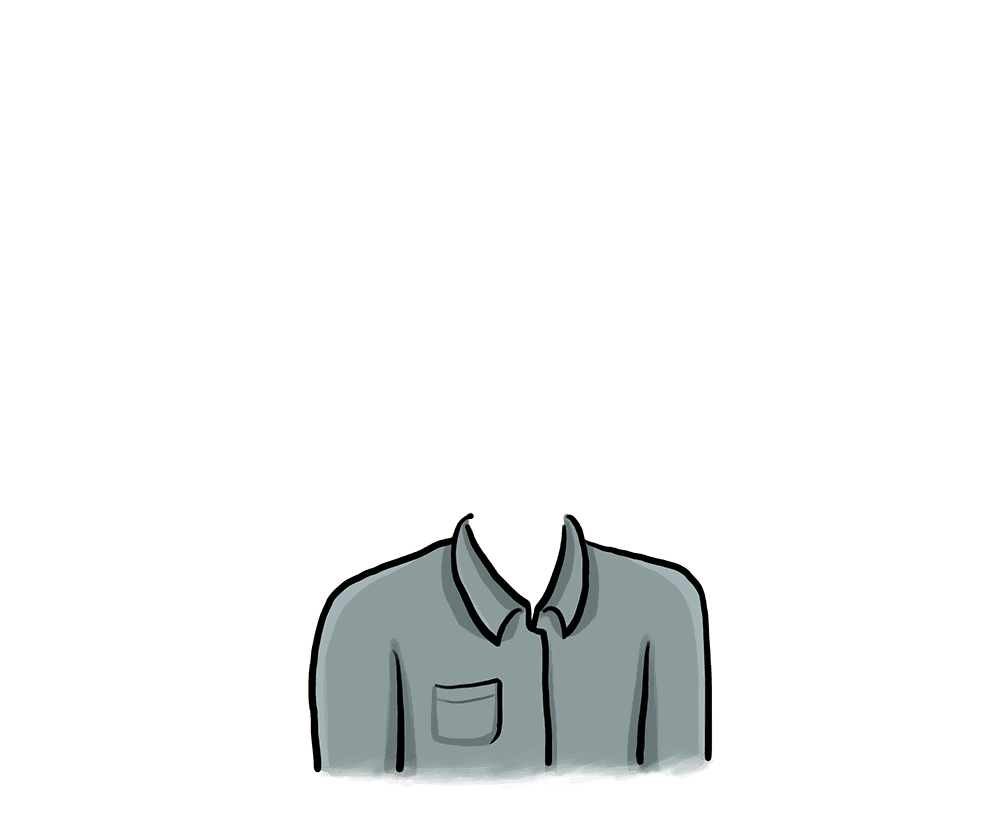

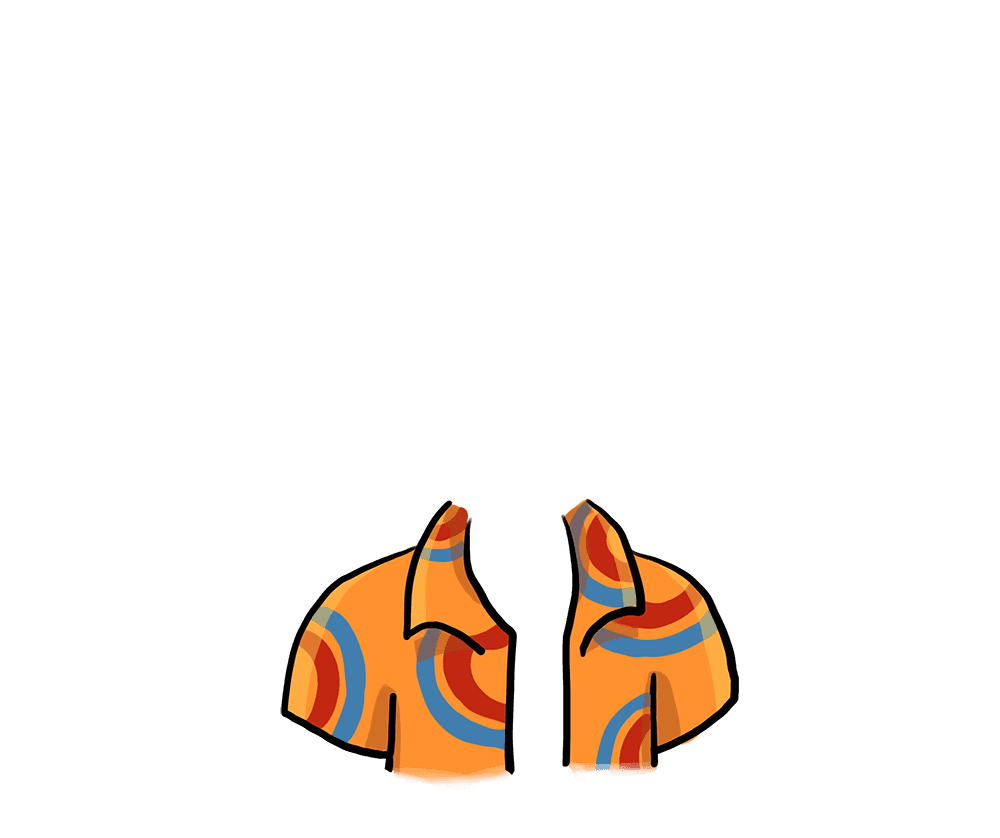
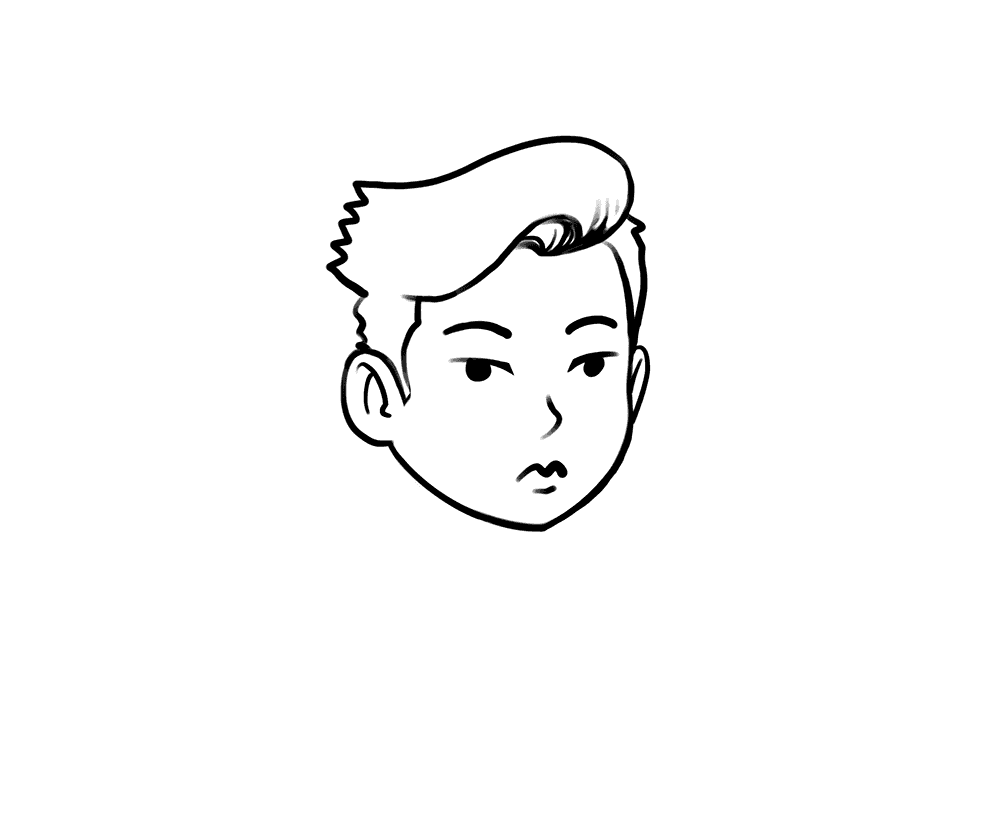
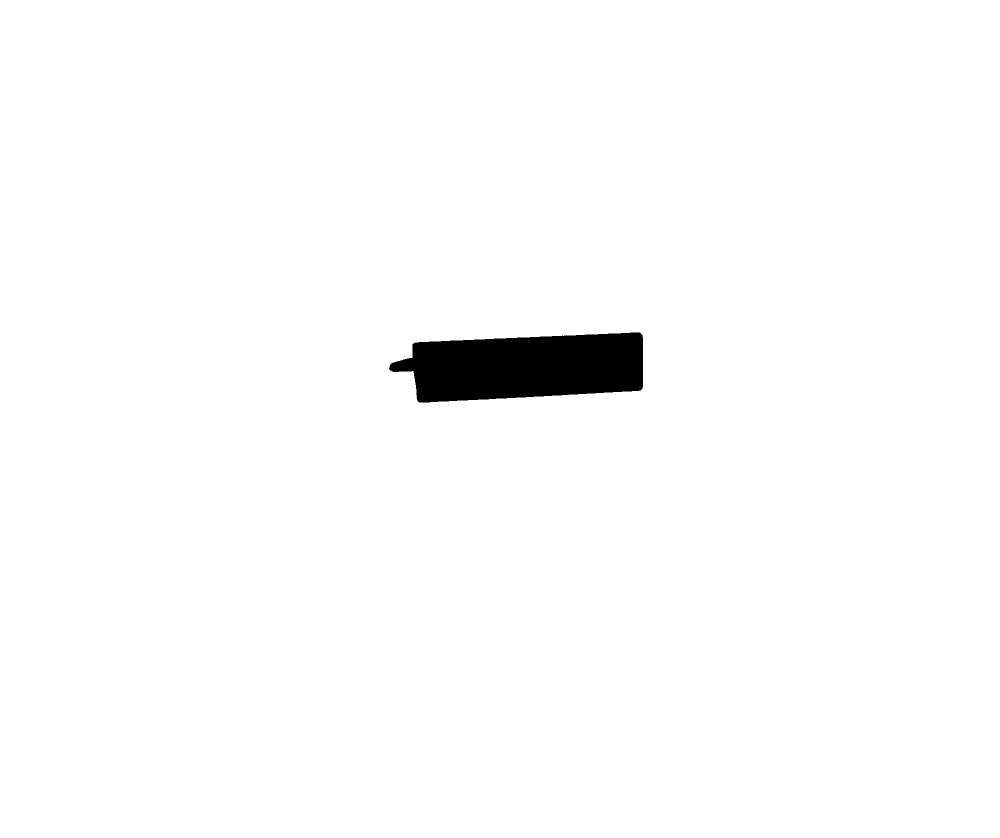
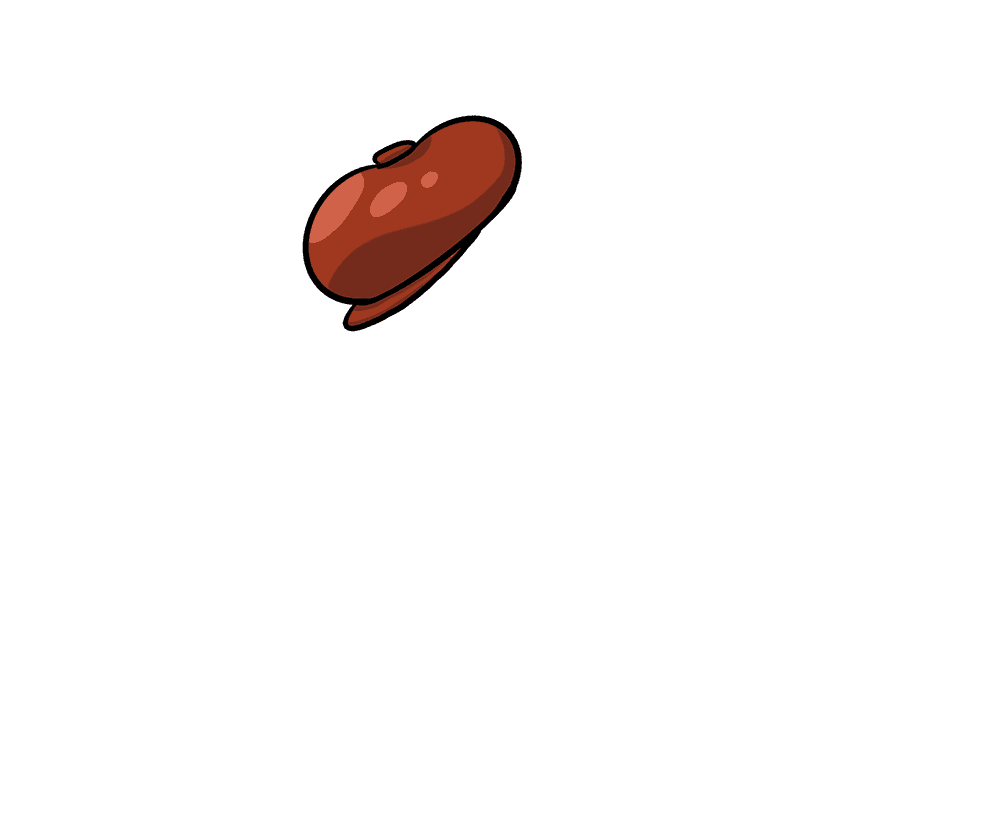
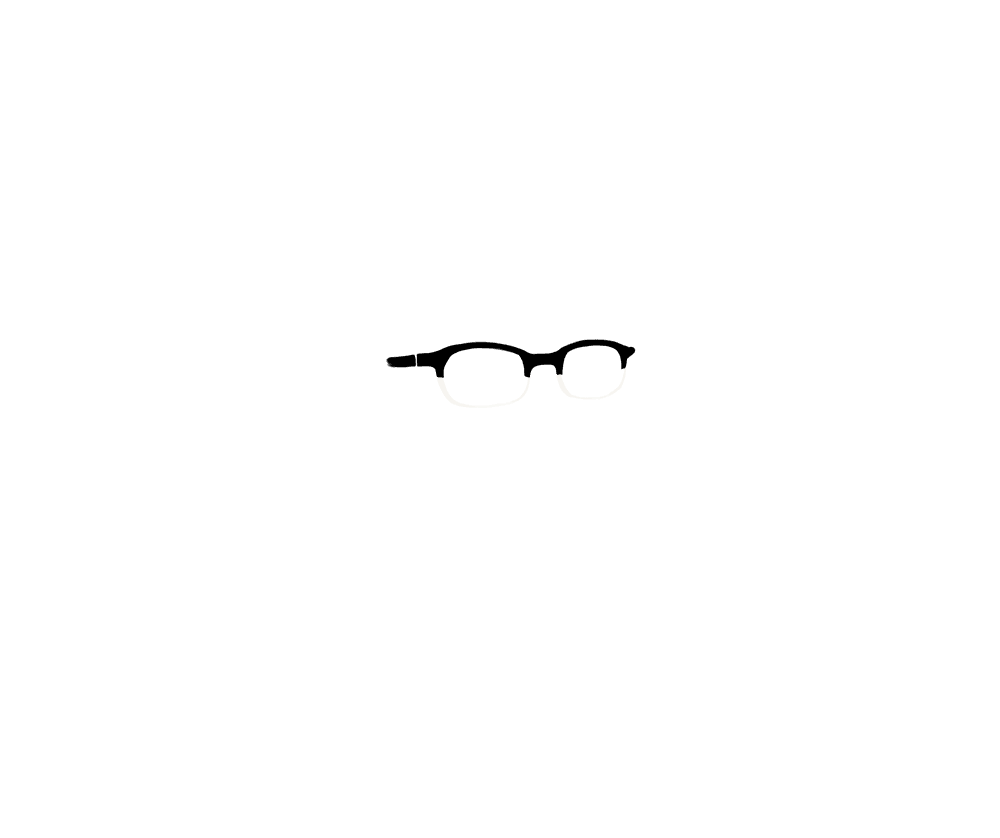
I’m Yang Cong, a UX Designer.
Press a button to see what else I do and see my recent projects below.




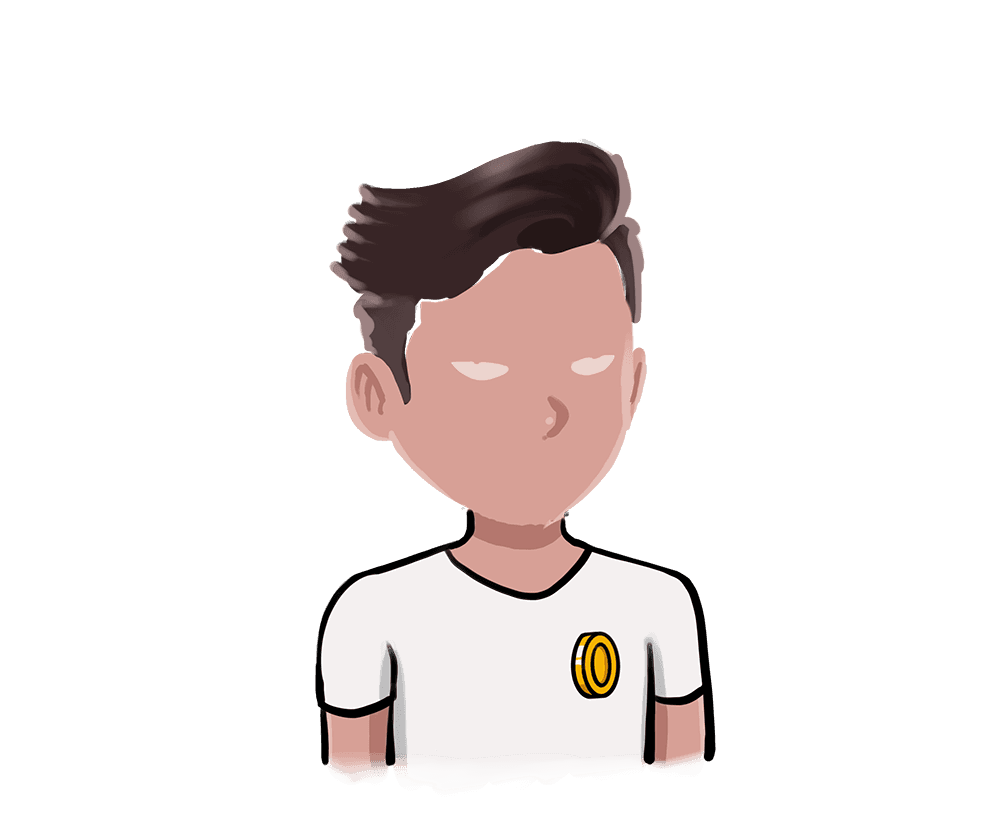
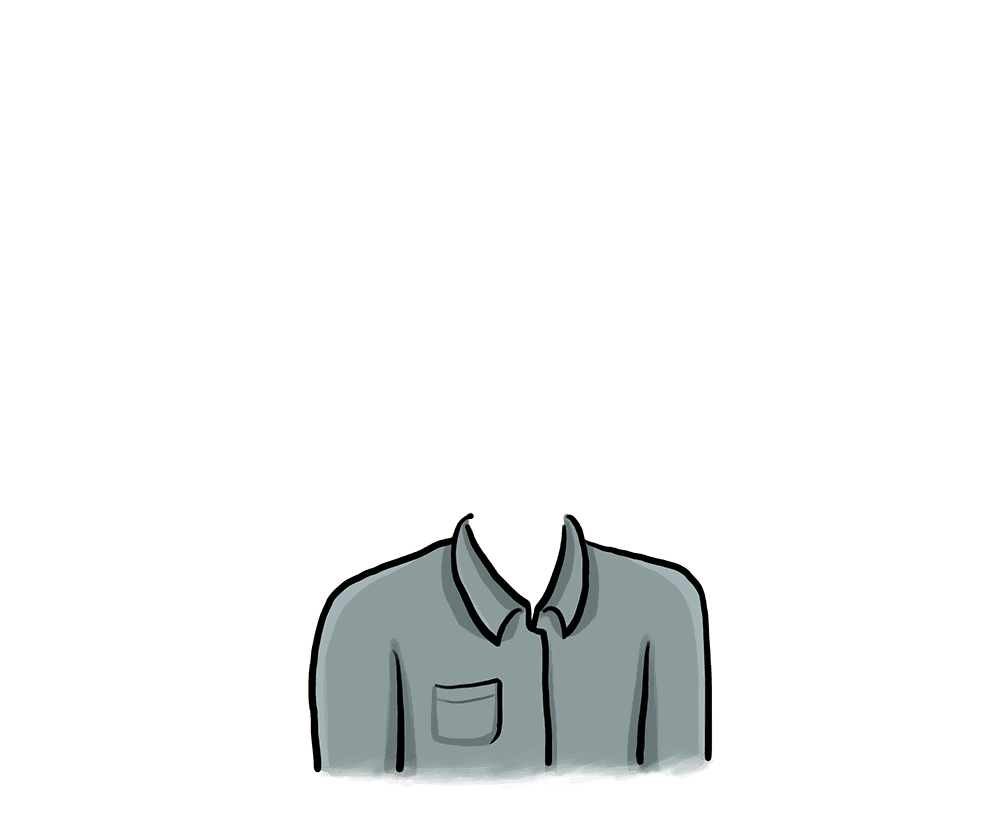

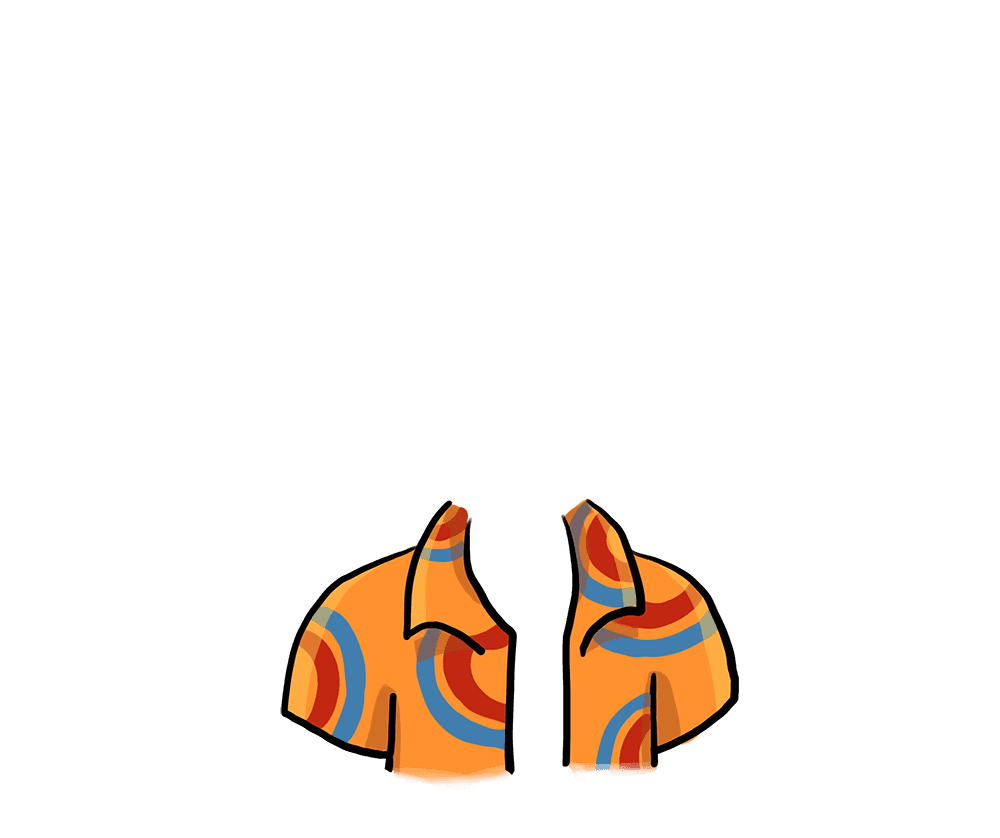
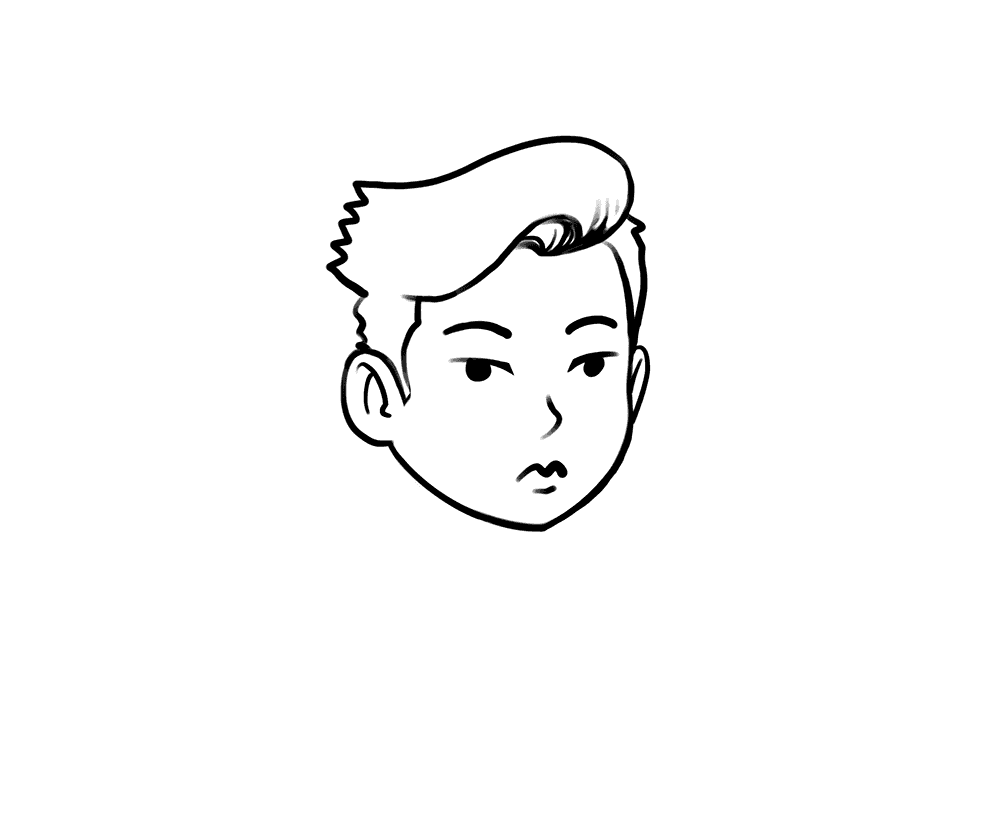
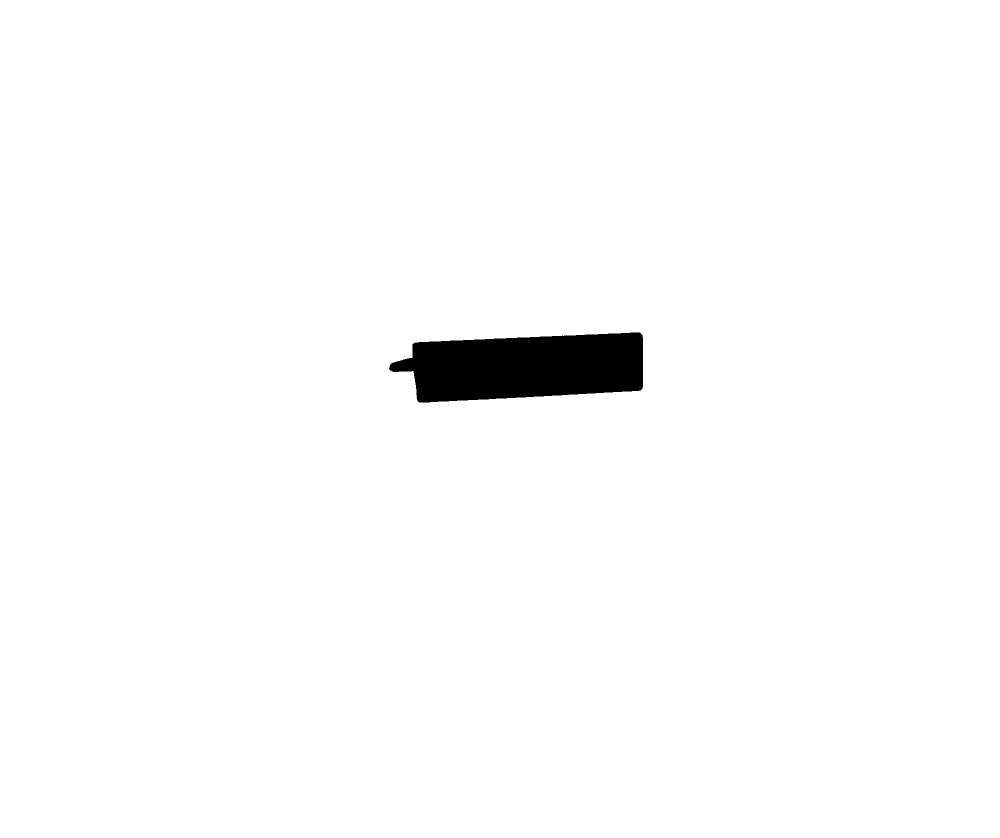
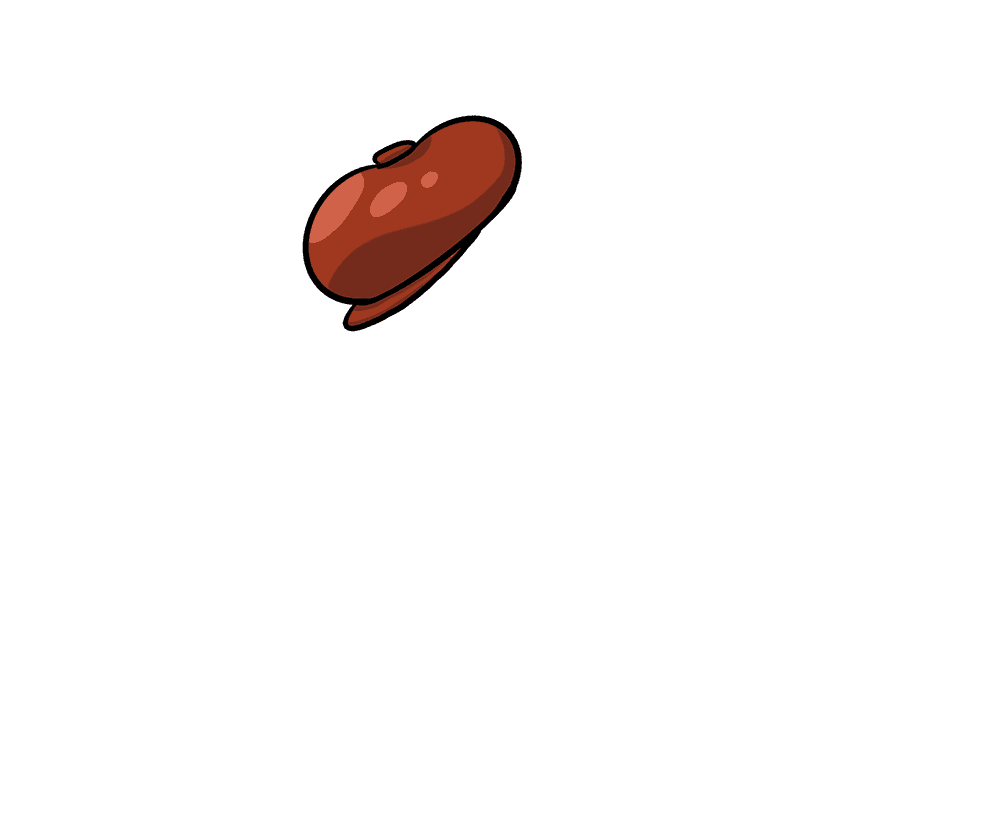
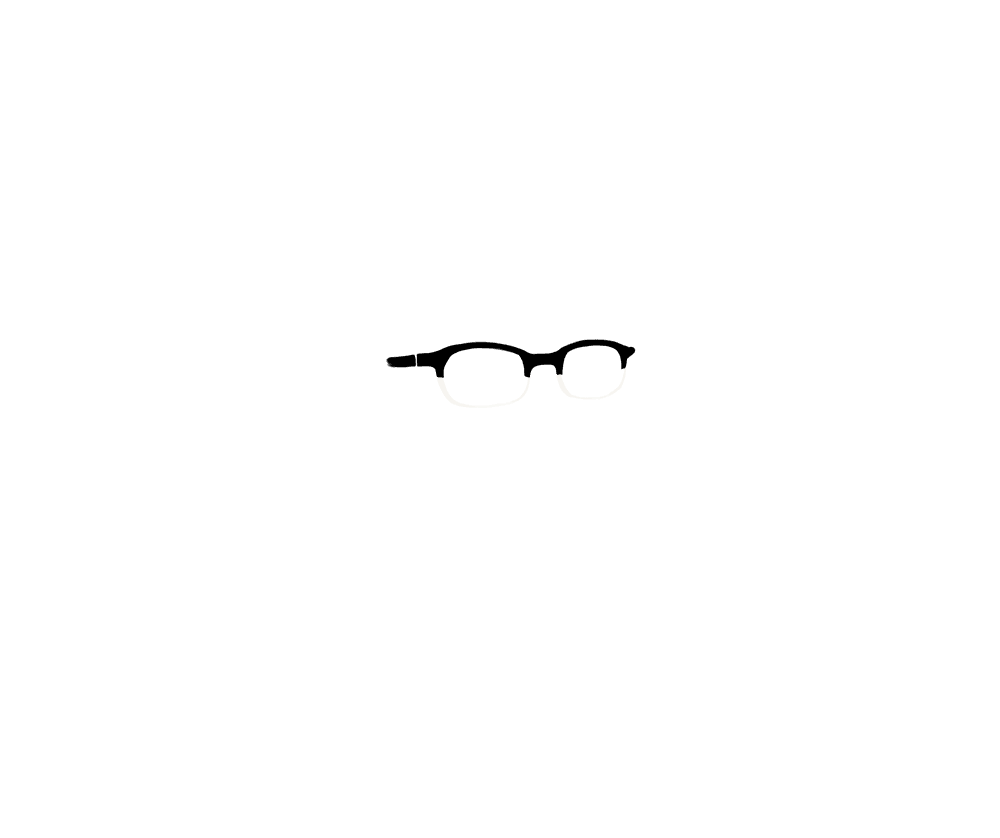
I’m Yang Cong, a UX Designer.
Press a button to see what else I do and see my recent projects below.